This step-by-step guide will walk you through how to create a song on Djaminn, right from registration to sharing your completed song.
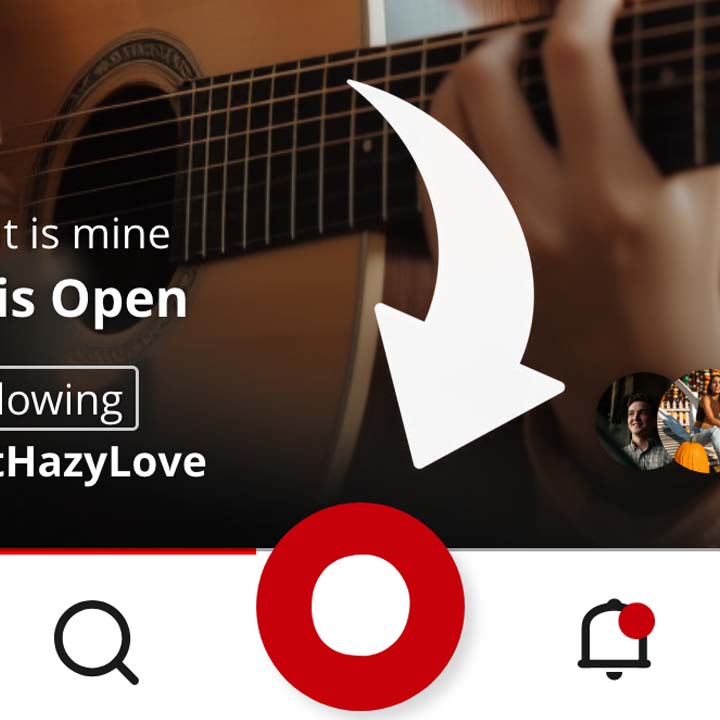
Harness your creativity, choose your preferred genres, and start adding your unique sounds to the music world with Djaminn. Let’s get started and make your music creation journey as seamless and enjoyable as possible!
We hope you’re loving your Djaminn experience — if you have any more questions, visit our guides or look through the FAQ at support.djaminn.com. If you are stuck, don’t hesitate to drop us a line at support@djaminn.com.

Launch Djaminn on your device.
To create a song on Djaminn, you’ll need to register. Choose your preferred method, whether that’s via email, Google, Apple etc. Create a memorable password and select an artist name that best represents your music style.
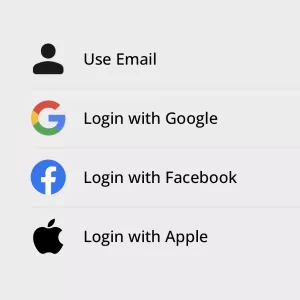
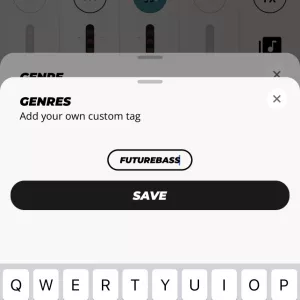
As part of the process to create a song on Djaminn, you’ll choose your favourite genres. This helps Djaminn recommend music you’d enjoy and feel inspired to contribute to. You can even add a custom genre if your preferred one isn’t listed.
This helps in matching you with songs that need your skill set. For instance, if a song requires vocals or a bass-line, Djaminn will know if you are likely to be interested!
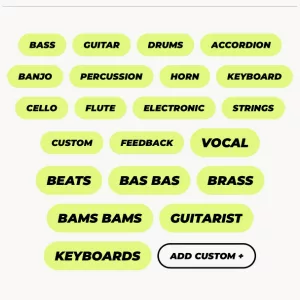
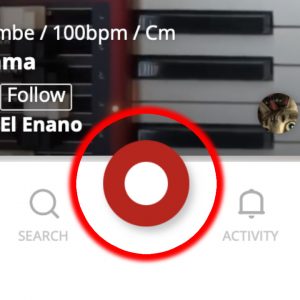
On the timeline, can start creating a song on Djaminn: press the red record button at the bottom-middle.
In the four-track mixer, click on the ‘+’ symbol on any of the tracks to start recording a new track with your microphone and video. You can also upload pre-recorded material or add a beat.
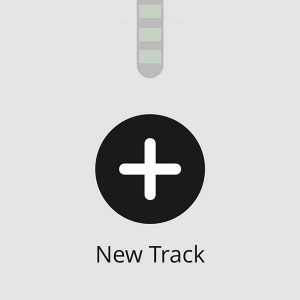

Djaminn recommends the use of wired headphones for an optimal audio experience, helping you create a song on Djaminn with clarity and without feedback.
Frame yourself properly for the video. Check out this guide for tips on engaging videos.


Press the record button to begin. Firstly the app counts you in before recording starts. This is a 2 bar (8 beat) count-in. Check out the guide on performance to get the most out of your recording.
When you press the record button again, it stops recording. You can Re-record if you felt it wasn’t to your liking, or proceed by saving to the mixer.
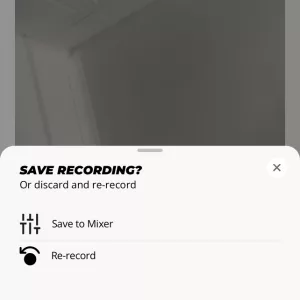
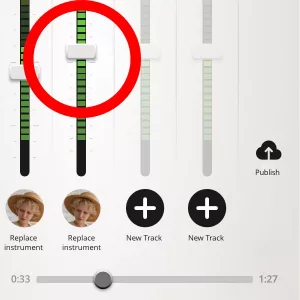
Back in the mixer, you can listen to your recording in loop mode. In addition, check out “Recording audio for music videos” for getting the best sound in your recordings.
Next, choose from the range of effects, to get the sound you want.
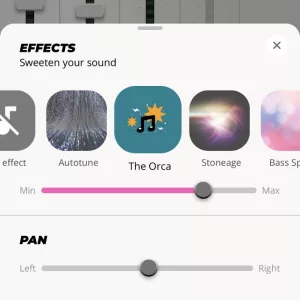
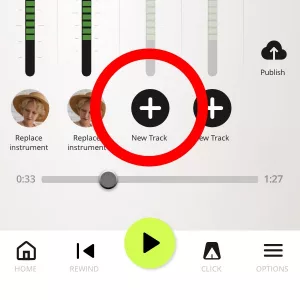
You can record another track alongside the first one by pressing on another plus. Now you are layering your sounds, and creating a song!
Once satisfied with your tracks and their effects, press publish. Next, add a name for your song and give a brief description. Additionally, state what kind of music you’ve recorded and what you’re seeking (e.g., a bass-line).
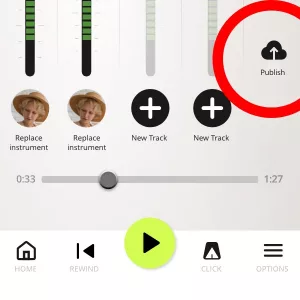
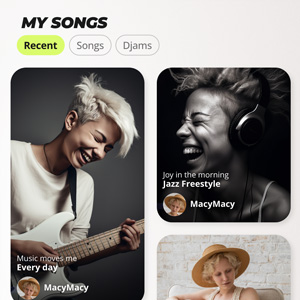
First, we save your work to the cloud, so it is available wherever you go. Next, this can take up to a minute. Finally, when it is done, you will see your song on the timeline and in your profile.
The final step in creating a song on Djaminn is to share your song with your friends and invite them to contribute. In other words, you can collaborate with others to create a truly unique and special piece of music.
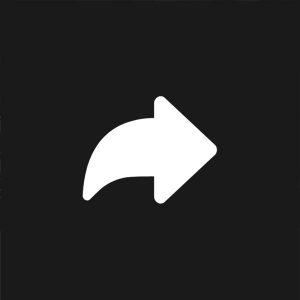
We hope you find this guide helpful as you create a song on Djaminn and enjoy your music creation journey!
For more tips on creating engaging music videos, visit our guides or look through the FAQ at djaminn.com/support. Don’t forget to download the Djaminn app from here and explore other blog posts in this series such as “Recording audio for music videos” and “Great lighting in your music videos“.
If you have any questions, don’t hesitate to reach out to our support team at support@djaminn.com.
Remember, Djaminn offers a simple yet effective four-track mixer, allowing users to add, mix, and edit tracks swiftly. In fact, it is meant to be fun! This quick and intuitive approach to music creation is one of Djaminn’s major strengths, helping users to ride the wave of inspiration without delay.
In fact, Djaminn stands out for putting video into the heart of its collaborative tools. This adds a dynamic and engaging element to the music creation process. For example, by adding video to their songs, users can give their collaborators a better sense of the overall vision for the track. This can help to improve the creative process and lead to better results. Moreover, you can see and feel who you are playing with. After all, music is meant to be emotive! For instance, when you can see and feel who you are playing with, it can help you to connect with the music on a deeper level. This can lead to more expressive and impactful performances.
Overall, Djaminn’s integration of video is a valuable addition that makes the music creation process more creative, engaging, and emotive. In addition, here are some additional thoughts on the benefits of integrating video into the music creation process:
We believe that the use of video in the music creation process is a trend that is here to stay. As technology continues to develop, we will see even more innovative ways to use video to create and share music.
If you’re a musician seeking to make music with others, create new songs, and take your career to the next level, Djaminn is the music collaboration app for you. First Join our Facebook group to start feeling that collaboration!
First, let’s start by opening the Djaminn app.
Secondly, you’ll need to register to create a song on Djaminn.
Then, you’ll choose your favorite genres.
After that, you’ll select the instruments you play.
To do this, you can either press the red record button or click on the ‘Start a new track’ banner.
Once in the four-track mixer, you can click on the ‘+’ symbol to start recording a new track with your microphone and video.
Once you’re happy with your recording, you can save it to the mixer.
When you’re finished, you can publish your song and share it with others.
In addition, Djaminn stands out for putting video into the heart of its collaborative tools. This adds a dynamic and engaging element to the music creation process.
Overall, Djaminn is a valuable tool for musicians who want to create and collaborate on music.